911 &
VoIP Facts
1.
Can I dial 9-1-1 from my VoIP phone?
You
can reach emergency assistance by dialing 9-1-1 on most VoIP phones. However,
there are important differences between some VoIP 9-1-1 emergency dialing
and traditional 9-1-1 service from a standard phone. It is important to
familiarize yourself with these differences. Often the 9-1-1 call taker
will not have a display of the number you called from or your location.
In addition, your call may arrive on a general access line in the call
center, not through the 9-1-1 system.
Some
service providers automatically provide 9-1-1 dialing service, some offer
optional 9-1-1 dialing through registration and some do NOT support 9-1-1
emergency dialing or other emergency functions. These service providers
advise end users to maintain an alternate means of accessing 9-1-1 service.
2.
How do I know what level of 9-1-1 Service I have with my VoIP phone?
You
need to research the features of your VoIP service as it pertains to emergency
dialing by accessing the service providers Web site. Search providers Web
sites for emergency calling. Once you are aware of the 9-1-1 limitations,
you need to notify all potential users of the phone (spouse, children,
babysitters, etc.).
3.
How is my 9-1-1 call routed to the correct location?
When
you sign up for VoIP that has automatic 9-1-1 service or when subscribing
to optional dialing 9-1-1 service, you fill out a short form that tells
your actual physical address. When you dial 9-1-1, your call is routed
from the VoIP network to the general access line in a 9-1-1 call center
associated with the service address you provided when you signed up.
In
order for 9-1-1 emergency dialing to work properly, the service address
on file for you MUST correspond to the physical location of your VoIP phone.
This will enable your service provider to accurately identify your emergency
Public Safety Answering Point and correctly route your call. You cannot
specify a P.O. Box.
4.
What if my 9-1-1 call is misrouted to the incorrect 9-1-1 answering point?
If
your VoIP 9-1-1 call is not routed to the correct 9-1-1 answering point,
you should tell the call taker the city, county and state where you need
help. The call taker can attempt to transfer your emergency call to the
correct answering point. It is a good idea to know what police, fire or
sheriffs department is responsible for your 9-1-1 calls and have their
10-digit phone number on hand to provide the call taker.
5.
Does 9-1-1 know where I am when calling from my VoIP phone?
It
depends on your service provider. The first information you will need to
provide or verify for the 9-1-1 call taker is your location, name, and
telephone number, especially if the emergency service personnel does NOT
have this information available automatically. When this occurs, your call
goes to a general access line at the answering point, which is different
from how traditional 9-1-1 calls are routed to an emergency call center.
6.
Can I call 9-1-1 from my VoIP phone when I'm traveling?
If
you have emergency dialing activated and have mobile VoIP service with
your provider, service is portable to any location with broadband Internet
access. You may call 9-1-1 no matter where you physically reside. However,
when you are not at the physical location that you entered in your customer
profile, the call will not route to the proper 9-1-1 call center. Dialing
9-1-1 will automatically route your call to the local emergency personnel
location for the address on file, not your temporary location. If you relocate
your VoIP phone on a temporary basis, such as taking it with you when you
go on a trip, don't use it to get emergency help. Use another telephone
to dial 9-1-1.
7.
What if my 9-1-1 call is disconnected?
Unlike
traditional 9-1-1 service, the 9-1-1 call taker will usually not be able
to call you back if you are disconnected. They often will not have access
to your phone number. If you are disconnected, hang up and dial 9-1-1 again.
8.
Do service outages affect my ability to call 9-1-1?
It
may. Just as your regular cordless phone will not work without power, your
VoIP phone may not work without power either. As a result, you may be unable
to make any calls, including those to 9-1-1 during an electrical power
outage.
Similarly,
you may not be able to make 9-1-1 calls from your VoIP phone if your broadband
service provider has a service outage or if any other service disruptions
keep you from being able to make any outbound call.
9.
Do I need to notify someone if I move?
Yes.
When you move, you must update your new location on your service providers
Web site. It may take several days to update your record.
10.
Should I keep my traditional phone line after I subscribe to VoIP service?
Yes.
9-1-1 industry leaders recommend that you keep your traditional phone line
in addition to your VoIP phone service in order to successfully access
9-1-1 services and to have telephone access during a power outage.
11.
Do I need to tell anyone in my family that I have changed our phone service?
Yes.
It is very important that all persons that live in your home understand
the differences in emergency calling with your new VoIP service. Children
and babysitters always need to be educated on how to call 9-1-1 in an emergency.
You might want to post your phone number and address by the phone for easy
access.
12.
Will my home/business security monitoring service work with my VoIP service?
It
might, but it might not. Check with your VoIP service provider to see if
they support analog modem traffic such as burglar alarms, fax machines,
Tivo Digital Video Recorders, etc.
13.
Can I make a 9-1-1 test call from my VoIP phone?
It
depends. Before doing so, please contact your law enforcement agency on
their non-emergency line. Confirm that you are in their 9-1-1 jurisdiction
and then ask if you can place a test 9-1-1 call. Many 9-1-1 call centers
will comply with this request as long as they are not too busy with other
emergency calls at the time. They may ask you to place your test call at
a certain time.
Home
Plx
Headset Tour Plx
Headset Tops Plx
Amplifiers Plx
Cordless Plx
Mobile Plx
Computer Plx
Bluetooth
Plx
Polaris Plx
Telephones Plx
Cushions Hooks & Buds Plx
Cords & Cables Plx
Cordless Accessories
Plx
Value Packs & Voice Tubes Smart
Gang Charger Sennheiser
Headset Tour Sennheiser
Headset Tops
Sennheiser
Amplifiers Sennheiser
Cordless Sennheiser
Bluetooth Sennheiser
Computer
Sennheiser
Accessories Starkey
Headset Tour Starkey
Headset Tops Starkey
Amplifiers Starkey
Bluetooth
Starkey
Accessories Jabra
GN Headset Tour Jabra
GN Headset Tops Jabra
GN Amplifiers GJabra
GN Cordless Jabra
GN Computer Jabra
GN Bluetooth Jabara
GN Accessories 9-1-1
Dispatch Headsets Aastra
480iAastra
9110 Aastra
9112i Aastra
9116 Aastra
9120 Aastra
9133i GE
Cordless Phones Motorola
Ojo Panasonic
Cordless Phones Polycom
Audio Conferencing Polycom
Accessories RCA
Cordless Phones Vodavi
Starplus 2802 Walker
Clarity Phones SyTech
RIOS CamLite
Model 1000 CamLite
Accessories Trade
Shows Returns
& Policies Contact
Us PrivacyHeadset
Demo Program History
of Bluetooth 9-1-1
& VoIP Cordless
Headset Shootout Emergency
Charge System
Fire
Sale Specials Aviation
Headsets How
to Recycle Electronic Items
|

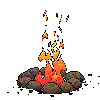
![]()